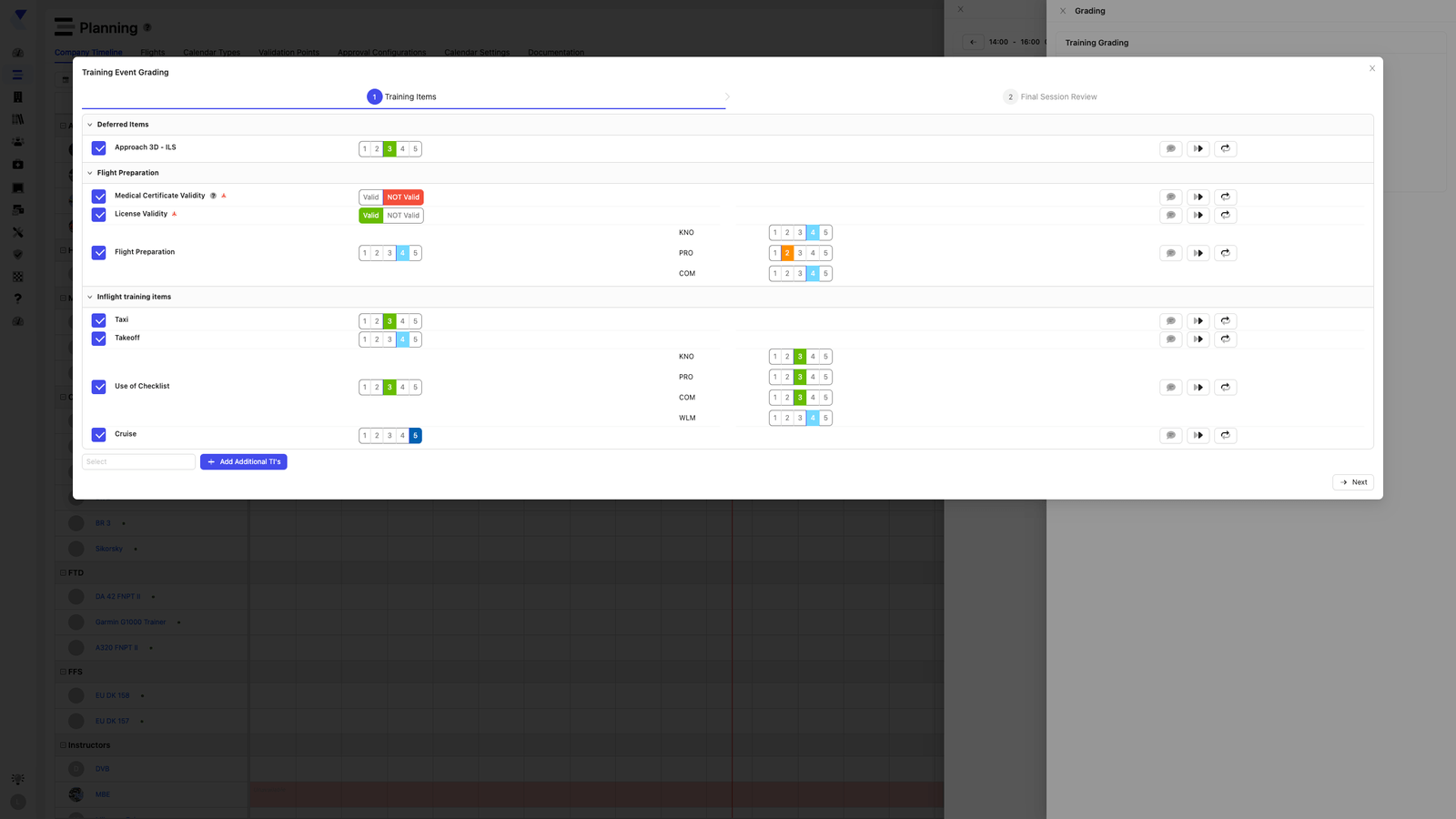Revolutionize Training Management
Training management is the backbone of any successful flight school, and Aviatize delivers the most advanced, comprehensive training module in the industry. Designed to adapt to operations of any size—from single-aircraft flight schools to large fleet training academies—our platform is built for flexibility and growth. With features like customizable syllabi, configurable grading methods, progress tracking with insightful graphs, dedicated metrics, and streamlined training execution, Aviatize empowers you to train more pilots, faster. Whether your goal is scaling your school or boosting profitability, Aviatize is your partner in achieving success.